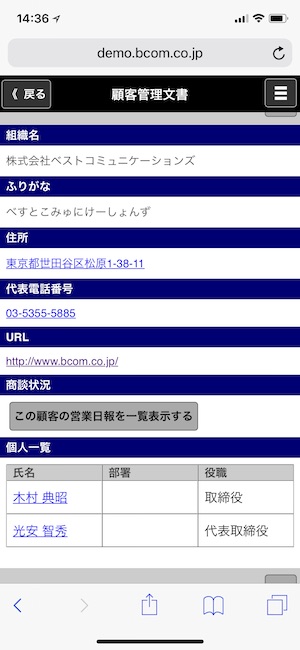2018/1/9 Created.
2019/9/17 Updated.
You can't automatically include the embedded view itself like a field, but you can write a formula to make it look like an embedded view.
The following is an example.
The original embedded view "vwEmbCstByOrg" has the following 5 columns, displayed as a single category with values in the "Organization Name (OrgName)" field.
| Column title | Organization name
| Furigana
| Person name
| Division | Post |
|---|
| Column value (Field/Formula) | OrgName | CstKana
| CstName
| CstDiv
| CstPost
|
|---|
Description
| By Category/Ascending
| for Japanese name
| Ascending
|
|
|
|---|
When viewed in Notes, it looks like the following image.
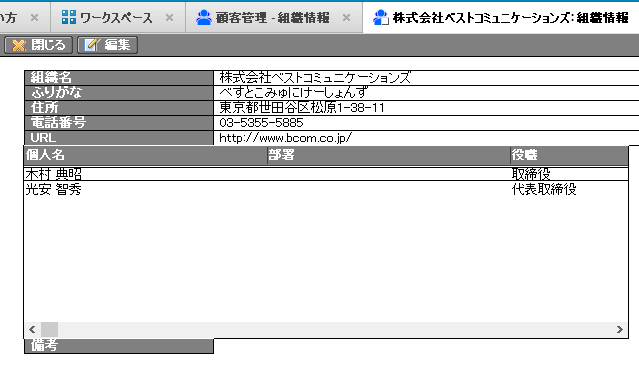
Add a hidden column to the "vwEmbCstByOrg" view with the following formula that shows the Universal ID of each person document.
@Text( @DocumentUniqueID )
Open the appropriate App Configuration document and insert a field row in the "Displayed Field" of the Form Info, or in an empty field row, set any label name (e.g. Person List) and set the following formula in the "Formula".
REM {key value for getting values from "vwEmbCstByOrg" view};
key := OrgName;
REM {Document ID of App Configuration document of "Customer Relationship Management" App};
tmp1 := "D4CAE3489395EC6F492581C2002EAEC3";
REM {Get column values from "vwEmbCstByOrg" view};
tmp3 := @DbLookup( "":""; "demo01":"sample\\customer.nsf"; "vwEmbCstByOrg"; key; 3; [FailSilent] );
tmp4 := @DbLookup( "":""; "demo01":"sample\\customer.nsf"; "vwEmbCstByOrg"; key; 4; [FailSilent] );
tmp5 := @DbLookup( "":""; "demo01":"sample\\customer.nsf"; "vwEmbCstByOrg"; key; 5; [FailSilent] );
tmp6 := @DbLookup( "":""; "demo01":"sample\\customer.nsf"; "vwEmbCstByOrg"; key; 6; [FailSilent] );
REM {Generate HTML code};
"<table border='1'><tr><th>Name</th><th>Division</th><th>Post</th></tr>" + @Implode( "<tr><td style='font-size: 14px;'><a href='/sdcnctr.nsf/fmMobileForm?OpenForm&ParentUNID=" + tmp1 + "&UID=" + tmp6 + "&NID=&f=' target='_blank'>" + tmp3 + "</a></td><td style='font-size: 14px;'>" + tmp4 + "</td><td style='font-size: 14px;'>" + tmp5 + "</td></tr>" ) + "</table>"
When displayed in smaconne, it looks like the following image.