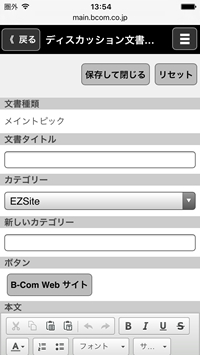2017/6/2 Created.
2019/9/17 Updated.
On the document page with edit mode, you may want to open a other tab (a other window) to assist your entry, and then select the input values from the opened page.
To do this, you need to put the button on the document page with edit mode to open a other window.
In such cases, insert a field line anywhere in the smaconne Form Info and set it up as follows.- Label Name: "Button" (optional)
- Field Name: (Empty)
- Field Type in Edit Mode: Select "No Edit (Display only)"
- Formula: Enter the HTML code to display the following button
(The following opens our website in other window)
{<a href="https://www.bcom.co.jp/" target="_blank" class="button_small ui-link" data-ajax="false" style="display: inline-block;">B-Com Web サイト</a>}
- Hide Formula: Turn on the "Hide when document is opened for read mode" checkbox.
When you save the smaconne App Configuration document and display the document page with edit mode, the button will display as shown in the following image, and tapping the button will display our website in a other window.